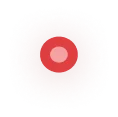Step-by-Step Guide: How To Add Shipping Insurance On Shopify

In recent years, ecommerce businesses have become increasingly popular as more consumers turn to online shopping for convenience and accessibility. As these businesses continue to grow, the importance of shipping and logistics cannot be overstated.
Shipping is a critical aspect of any e-commerce operation. It directly impacts customer satisfaction and can make or break a business's reputation. One of the best ways to protect your business and your customers during the shipping process is to add shipping insurance.
Why Shipping Insurance is Essential
Adding package insurance to your ecommerce business can provide several benefits that go beyond just protecting your packages during transit. Here are some reasons why businesses should consider adding shipping insurance:
Firstly, shipping insurance protects your business from losses due to damaged, lost, or stolen packages. This is particularly crucial for high-value items or fragile products that are more susceptible to damage during shipping. When a customer disputes charges due to loss or damage of the product, the business typically has to cover those charges. With insurance, you can have some peace of mind knowing you will be covered for any unfortunate events incurred during transit.

Secondly, shipping insurance can improve customer satisfaction and trust in your business. You are showing your customers that you care about their purchases and are willing to take steps to ensure they are delivered safely. This can help build loyalty with your customers and can result in repeat business and positive word-of-mouth recommendations.
Thirdly, shipping insurance can potentially save you money in the long run. By reducing disputes and chargebacks from dissatisfied customers, it can help minimize the financial impact of any shipping-related issues. This can lead to greater profitability for your business in the long run.
Step By Step Guide To Adding Shipping Insurance
Adding shipping insurance to your Shopify store is a simple process that can have a significant impact on your business. Here is a step-by-step guide on how to add shipping insurance to your Shopify store:
Step 1: Set up a Cabrella account
The first step is to create an account with Cabrella. You can do this by visiting directly on our website and filling out the necessary information. Once you have created an account, you will need to connect it to your Shopify store.
Step 2: Connect Cabrella to your Shopify store
To connect Cabrella to your Shopify store, you will need to install the Cabrella app from the Shopify App Store. Once the app is installed, you will need to log in to your Cabrella account and authorize the connection. Once that is authorized, the insurance will automatically be applied when a purchase is made. Just be sure to adjust your rates!
Step 3: Configure shipping rates with Cabrella insurance
After you have connected your account, you will need to configure your shipping rates to include the insurance costs. This can be done by navigating to your Shopify shipping settings and creating a new shipping zone. From there, you can add Cabrella insurance to your shipping options and set the rates for each shipping method.
Step 4: Test the shipping insurance integration
An important step in the setup is testing the integration between Cabrella and Shopify. This way you can ensure that everything is working correctly. You can do this by placing a test order and verifying that the shipping insurance is included in the total cost.

Best Practices When Using Shipping Insurance
Adding shipping insurance to your Shopify store can provide many benefits. However, there are some best practices to keep in mind to ensure that you are getting the most out of your coverage. Here are some best practices for shipping insurance:
Choose the right shipping provider
It's important to choose a reliable shipping insurance provider that offers comprehensive coverage for your packages. Cabrella is a trusted and reliable provider that offers coverage for a wide range of shipment types and values.
Understand your coverage limits
Make sure you understand the coverage limits of your shipping insurance policy. This includes any exclusions or restrictions that may apply. This will help you determine if additional coverage is needed for certain shipments.
Package your shipments properly
Proper packaging is crucial for minimizing the risk of damage during shipping. Make sure your packages are securely wrapped and labeled to prevent damage during transit.
Keep detailed records
Keep detailed records of all shipments and any issues that may arise during the shipping process. This can help expedite the claims process if a problem occurs.
Train your staff on shipping procedures: Properly train your staff on shipping procedures and how to handle packages to reduce the risk of damage or loss during transit.
By following these best practices, you can help ensure that your shipping insurance coverage provides the maximum protection for your business and your customers.
Shipping is a vital aspect of any e-commerce business. A well-executed shipping strategy can help businesses differentiate themselves from competitors, build customer loyalty, and improve their bottom line. Shipping insurance is a crucial aspect of running an e-commerce business, as it helps protect your packages and your customers during the shipping process. By adding it directly to your Shopify store, you can rest easy knowing that your packages are covered and that your business is protected.
Remember to keep best practices in mind, such as proper packaging and keeping detailed records, to ensure that your insurance coverage is providing the maximum protection for your business and your customers. With shipping insurance in place, you can focus on growing your business and providing the best possible customer experience.
Keep Checking Out Our Other Posts
Subscribe for Email Updates