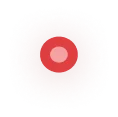7 Ways To Print Your Own Return Label at Home

Returning an online purchase should be as simple and straightforward as buying one. However, the hassle of managing returns — finding the right label, ensuring the information is correct, and avoiding overpayment on shipping costs — can turn customer convenience into a headache.
At Cabrella, we believe that your post-purchase experience should be smooth and stress-free, which is why we're bringing you practical solutions to streamline every part of the return process from the comfort of your home.
Read on to explore seven practical ways to print your own return label, ensuring your returns are as hassle-free as the click that bought them.
What Is a Return Label?
A return label is a sticker that you attach to a package to mail it back to the seller. It already has the return address and postage paid, so all you need to do is attach it to your return package.
Why does this matter? First, it saves you a trip to the post office, as you won’t need to buy postage. It also includes a tracking number to ensure your return gets to where it needs to go. Plus, an easy return process with a prepaid return label can make you feel more comfortable buying from an online store in the future.
In short, return labels are important because they make the return process hassle-free, helping you and the retailer keep everything smooth and straightforward.
How To Print Your Own Return Label at Home
Now that you understand a return label and its importance, let's walk through how you can easily print one at home. Each method will help you handle returns more swiftly and efficiently, right from the comfort of your living room.
1. Use an Online Store’s Return Service
Many e-commerce businesses allow you to print a prepaid return label directly from their website. Just log into your account, select the item you want to return, and follow the instructions to print the label.
This method usually includes a barcode or QR code, which helps the shipper track the return package. It’s a hassle-free way to handle returns without incurring additional fees.
2. Visit the Shipping Carrier’s Website
Major shipping carriers like FedEx, UPS, DHL, and USPS provide tools on their websites that let you print return shipping labels. Simply enter the return information, such as your return address and the recipient's address, and the site will generate a label to print.
This is particularly useful for managing return shipments that need a specific mail class or have tracking number requirements.
3. Use Third-Party Shipping Services
Several online services and apps are designed to streamline the shipping process, including the creation and printing of shipping labels. These services often integrate with popular online stores and marketplaces like eBay and Shopify, making it easy to manage returns for goods purchased from various vendors.
4. Generate Labels Using Carrier Apps
FedEx, UPS, DHL, and USPS have mobile apps that make it possible to generate and print shipping labels, including return labels. These apps often allow you to schedule a pick-up or find a nearby drop-off location, making the return process even more accessible.
5. Print Labels From Email
After processing your return request, many stores and carriers will email you a return label. Typically, this label can be opened in a new window and printed directly from your email application.
Ensure your printer is ready to print the label with a clear barcode to avoid any scanning issues at the post office or shipping center.
6. Shipping Software Solutions
For those who frequently send and return items, investing in shipping software might be a good idea. This software can connect with your carrier accounts, pull in recipient addresses from your contacts, and help you manage and print labels for original shipment returns or new transactions.
7. Use Retailer-Specific Portals
Some large retailers have specific portals for printing return labels, especially for high-value items or electronics that are part of a larger supply chain. These portals may offer features like detailed FAQs about their return options based on the shipping costs or return speed.
What Are Common Missteps To Avoid When Printing Return Labels?
Despite the simplicity of printing return labels at home, a few common missteps can complicate the process. Knowing them in advance can help you avoid unnecessary hassle and ensure your return packages are processed smoothly.
Choosing the Wrong Printer Settings
One of the most frequent errors is using incorrect printer settings. Always make sure your printer is set to print at the correct resolution so that barcodes and QR codes are clear and scannable. Blurry or smudged labels can lead to delays in processing your return.
Misunderstanding Return Policies
Before printing your return label, review the retailer's return policy. Some items may have specific return requirements or deadlines, and failing to comply can result in rejected returns. Always check for conditions like "return within 30 days" or "must include original packaging."
Including Incorrect Information
Double-check that the return address and recipient addresses on the label are correct. Mistakes in these crucial details can send your return package to the wrong destination or back to you, increasing your shipping costs and frustrating your efforts.
Neglecting To Verify Postage
If you’re not using a prepaid return label, ensure the correct postage is applied. Underpaying postage can result in returns being sent back to you or additional fees being required to retrieve your item from the post office.
Overlooking Carrier Specifications
Each shipping carrier may have specific requirements for how labels should be formatted and placed on the package. For example, some carriers might require it to cover any previous shipping labels still on the box, or they may have specific instructions for international returns.
Not Securing the Label Properly
Make sure the return label is securely attached to your package. A label that falls off or is damaged during shipping can cause your package to get lost in the mail stream. Use clear packing tape to cover the entire label, avoiding the barcode to make sure it’s still scanned.
What To Keep in Mind When Returning Items
We've covered what a return label is, reviewed the best ways to print one from the comfort of your home, and even how to avoid common pitfalls — but what about making sure your returns go as planned?
Here are some final tips to make returns a breeze:
Confirm the Return Policy and Window
Make sure you understand the return policy of the item you purchased. Different items may have different return conditions or windows. It’s important to check these details to ensure your return is accepted. At Cabrella, our tracking system can help keep you informed of all important dates and details for smooth, hassle-free returns.
Preserve the Original Packaging
Keep all the original packaging until you're sure you won't be returning the item. Hanging onto the box and packing materials ensures that if you need to send it back, you have everything that’s required.
Proper packaging helps protect the item during the return journey, which is vital for securing a refund or exchange.
Document the Condition of the Item
Take photos of the item before you pack it. This step can be useful if there's a dispute about the item's condition when it's returned to the store or warehouse.
Choose Appropriate Shipping Insurance
For high-value returns, secure shipping insurance that covers the item's full value. Cabrella offers customizable shipping insurance solutions tailored to specific items, providing peace of mind by protecting your returns against loss, theft, or damage during transit.
Select the Right Shipping Carrier and Service
Opt for a shipping service that matches your return’s value and urgency. For expensive or critical items, choose services that provide tracking and faster delivery to ensure your return is handled promptly.
Obtain Proof of Shipment
Always get a receipt when you drop off your return package at a shipping center or post office. This receipt is vital, as it proves that you've handed the package to the carrier and secures the end of the return process on your end.
Elevate Your Shipping With Cabrella
Now that you've learned how to print your own return labels from home, managing your online returns can be as seamless as making the purchase itself.
At Cabrella, we’re dedicated to simplifying your shipping and return processes, ensuring every transaction is smooth and efficient. Leverage our advanced shipping services to enhance your return experiences even further.
Ready to revolutionize your returns? Connect with Cabrella today and transform your shipping logistics into a strategic asset.
Sources:
Return Address Label Meaning | Cambridge English Dictionary
E-commerce Defined: Types, History, and Examples | Investopedia
Turn Returns Into Exchanges At Every Opportunity | Forbes
What Is an Acknowledging Receipt? (And How To Write One) | Indeed
Keep Checking Out Our Other Posts
Subscribe for Email Updates